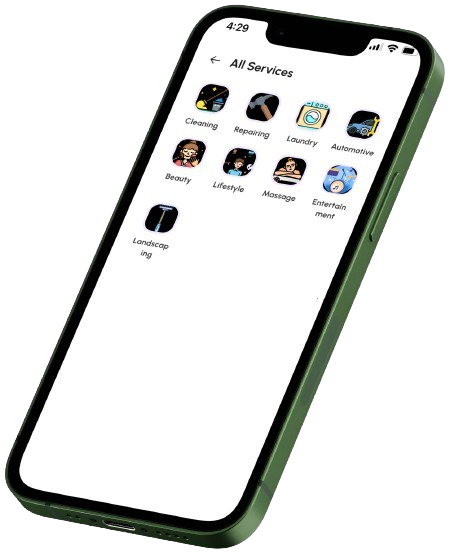FAQs
Our FAQ section is here to help! Below, you’ll find answers to some of the most common questions we receive about using Favor App Online,
Learn about new features from frequently asked question
What is Favor App Online?
Favor App Online is a platform that connects users with personalized services, offers, and recommendations. You can explore deals, book services, and manage your account through our easy-to-use app and website.
How do I create an account on Favor App Online?
To create an account, download the Favor App from the App Store or Google Play, or visit our website. Click on “Sign Up” and follow the instructions to register using your email address or social media accounts.
How do I book a service through Favor App Online?
Once you’ve signed up, browse through the available services, choose the one you need, and follow the steps to book it. You will receive a confirmation email with all the details of your booking
How can I change or cancel a booking?
To change or cancel a booking, go to the “My Bookings” section in the app or on the website. Select the booking you want to change or cancel, and follow the prompts. Please note that some bookings may have specific cancellation policies.
What payment methods are available on Favor App Online?
Favor App Online accepts Apple Pay , Google pay , Visa card, Master card, American express and Discover. All payments are processed securely, and you can save your preferred payment method for future transactions.
How do I delete my Favor App Online account?
To delete your account, visit the “Delete Your Account” page on our website. Follow the instructions to log in, confirm your identity, and select the option to delete your account. Once deleted, your data will be permanently removed.
Is my data safe on Favor App Online?
Yes, we take your privacy and security seriously. Favor App Online uses encryption and other security measures to protect your personal information and ensure that your data is safe.
Can I leave reviews for services I’ve used?
Yes! After completing a booking, you will be prompted to leave a review of the service. Your feedback helps other users and allows us to improve the quality of the services offered.